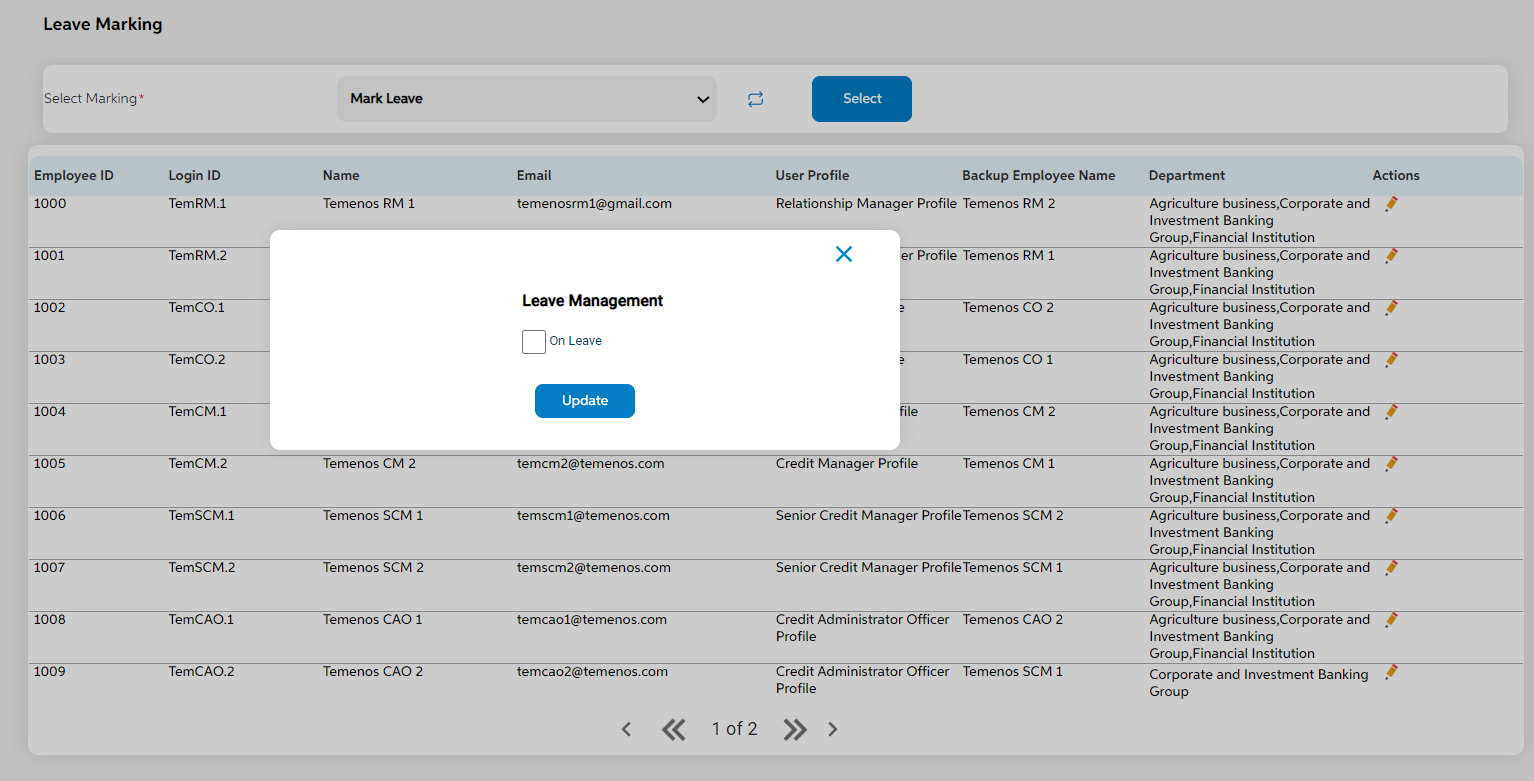Leave Marking
The leave marking screen is used to mark absent/leave for the employee (users) for that day so that they can be restricted from logging into CLOS system.
View
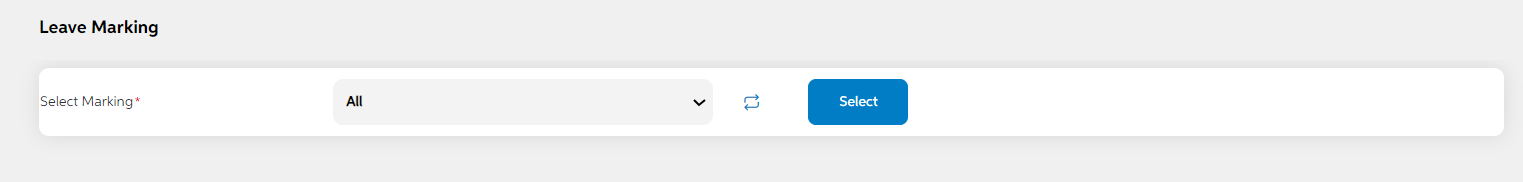
User can view those are on leave and can also mark leave for users. User views two option on leave – to view absent users and mark leave – To mark leave for users.
After selecting mark leave option, the User lands on the screen where the user can view the already existing users with a search option.
User can view the below details of the already added users
- Employee Id
- Login ID
- Name
- User Profile
- Backup Employee
- Department
- Edit Button
Search criteria for the user ID management are as follows:
- All -> which displays all the users irrespective of whether they are on leave/absent.
- Mark leave -> which displays all the users who are not on leave/absent.
- On leave -> which displays all the users who are absent/leave
Edit
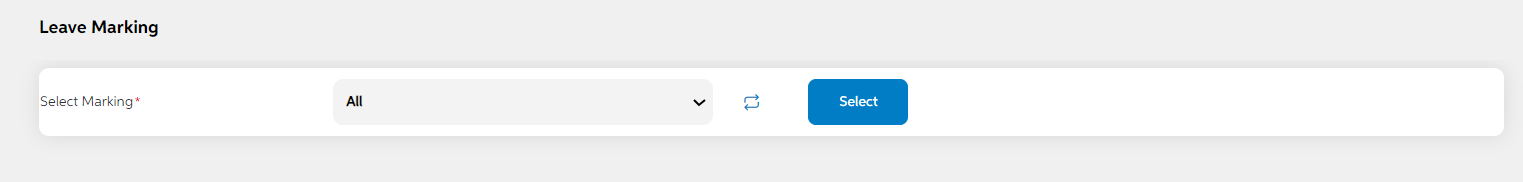
The user can mark the leave of the already added users by clicking on the edit icon under the actions tab on the view page. It throws a popup message with an option to mark leave for that user. Users can mark leave and click on update.
In this topic